Continuity of Learning Plan
Hi Everyone,
I hope you are doing well! Thank you to those of you on the front lines serving our communities. I am thinking of you and sending all the positivity in the world to you. To my students, I miss you a ton. Sending an air five and a virtual hug! :0)
Keep the pictures coming! I have posted pics sent to me this week on the class photos page to showcase students doing fun things. Please continue to send me 3-5 pics every week and I will post them. I'm hoping to get pics from everyone!
There is a lot of information this week to digest as we ramp up a little more with the Continuity of Learning Plan (CLP). This blog post will hopefully give you a comprehensive understanding of what to anticipate. Don't hesitate to reach out if you have any questions.
Remember that the most important thing to focus on is that I am here for all of you and I will do my best to help you. Please be patient with me as this is a learning curve for us all. I care deeply about how families are feeling and want to support you all. Please simply do what you are comfortable doing but know there is a plan in place.
Teacher, Student and Caregiver Expectations
Teacher Responsibilities
How Instruction Will Look
On behalf of each of Burns Park Elementary teachers, leaders and staff members, we send our best wishes for your health and safety during this very challenging time. We continue to be available to you by email or phone. Please reach out to us if you have any need or an interest in conversation.
New Office Hours
Teachers will be offering office hours two days a week instead of 5 days a week starting Monday. However, I will be regularly checking my email during the day and will do my best to respond to you within 24 hours.
My new office hours are:
Mondays 11:00 a.m.-12:00 p.m. with Google Meet Check-In at 11:00 a.m.
Fridays 10:00-11:00 a.m.
Google Meet
It was such a pleasure connecting with students on Google Meet, Monday. The students did a great job this week and it was great to see them virtually! If I haven't yet had a chance to connect with your child, please encourage them to log on at our next meeting on Monday, April 13 at 11:00 a.m. I have sent an invite to their email today. They just need to click on that link to join the meeting on Monday.
Parents, you are welcome to listen in on our conversation, I just ask that you remain off the video feed, please. This will serve as a class meeting and a check-in with students. Ms. Rubin, my student intern will be joining us Monday along with Ms. Cherie (Teaching Assistant) and Ms. Kleinschmidt (Resource Room Teacher). We will follow the same guidelines as before with one addition for the meeting.
Google Meet Guidelines for Ms. Shah's Class:
Google Classroom Learning Platform
I will start using Google Classroom instead of the Morning Message on Google Docs to post assignments and messages. You can always refer back to that if you need to for extra enrichment. You also can use the blog or use the blog for continued learning opportunities. When an assignment is posted, students will receive an email. Assignments will be posted by 8:00 a.m. every morning.
I will post everything on Google Classroom from now on. If you or your child hasn't signed up for Google Classroom yet, please check your email for that invitation. All parents and students have been invited. Please check in with your child to see if they have logged on yet. Email me if you are not able to join for some reason. The assignments will be posted daily. Here is what to expect from the fifth-grade team.
Mondays
Math, ELA, Pryce Science, Specials
Tuesdays
Math, ELA, Kreger Social Studies, Specials
Wednesdays
Math, ELA, Shah Science, Specials
Thursdays
Math, ELA, Cramer Social Studies, Specials
Fridays
Check for Understanding Assignment from the week's learning objective standards. This assignment will open into a Google Doc that students can do and submit. It will give students the option to turn it in by submitting it. This assignment will submit right into Google Classroom. It is user friendly. I will have everyone try it on Monday with me to get familiar with it!
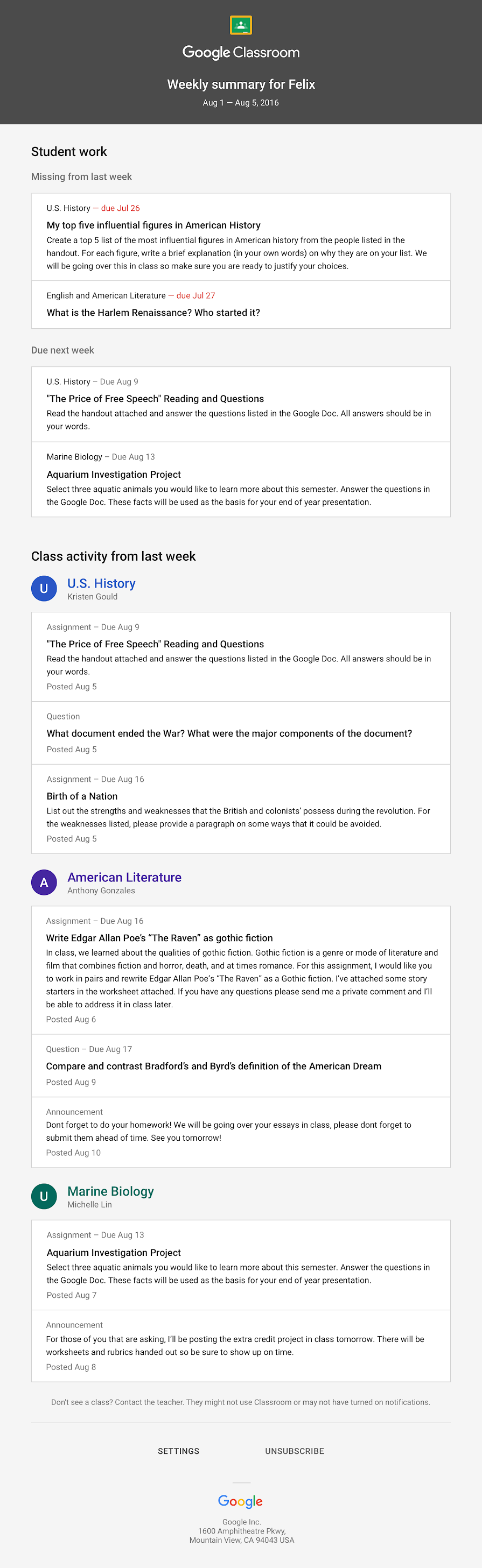 Schedule
Schedule
It is nice to set a routine and schedule daily to keep you on track if you haven't already done that. This is the suggested schedule I posted a while back. You don't have to stick to this one but make sure you are fitting in important things like getting on a device, checking email, doing core learning activities, brain breaks, healthy eating/snacks, "classroom" jobs, family time, and getting fresh air!
Here is a reminder of the suggested schedule with the addition of specials:
8:00-9:00 a.m. Breakfast and set a learning/behavior goal for the week with your family on Monday. Friday, discuss if you met that goal and what you did or need to do to reach that goal
9:00-9:15 a.m. Check email and get Morning Message from Ms. Shah
9:15-10:15 a.m. Math (EM - McGraw Hill, Dreambox, Khan Academy, XtraMath)
10:15-10:45 a.m. Brain Break (snack/movement break - walk, GoNoodle, dance)
10:45-11:45 a.m. ELA Activity - (reading, writing, spelling)
11:45-12:30 p.m. Lunch (eat, walk and talk)
12:30-1:30 p.m. Science/Social Studies
1:30-2:00 p.m. Unwind Your Mind (Creative activity like drawing, painting, puzzles)
2:00-2:45 p.m. Brain Break (snack, Mindfulness, outdoor walk, P.E. activity)
2:45-3:45 p.m. Tech Time (Typing Club, Coding, Choice)
3:45-4:45 p.m. Academic Choice Time / Specials
4:45-5:30 p.m. Classroom Home Jobs (tasks to help around the house, help prep dinner)
5:30-6:30 p.m. Dinner with the Family
6:30-7:30 p.m. Family Time
7:30-9:00 p.m. Get ready for bed, brush teeth, pajamas, curl up with a good book next to a furry friend or stuffed animal
9:00 p.m. SNOOZIN' and Parent Alone Time
Please go to Khan Academy and sign in today if you have not already done so. Go to https://www.khanacademy.org/join/EUH9W6XD to join directly.
Most students are on the roster, but I'm still waiting for a few to join. I will be including some Khan Academy in our CLP for the remainder of the year as part of our ongoing learning. Once you log on, I will confirm you and you can get started with lots of Grade 5 math lesson concepts all connected to the common core standards. I have added lots of relevant lessons to our class. Also, student SHOULD be using their AAPS google account and not their personal email account. They can access Khan Academy directly through CLEVER.
New Resources!
The Walking Classroom
This offers 26 free sample podcasts and lesson plans for continued learning while students are at home.
Garden Time: Seed Starting with Ms. Shah and her Friends!
Check out my seed starting video. It will show you what you need and how to start seeds! There is also information on low tunnel gardens and backyard gardening.
Common Sense Media
Parent Resources for kids ages 10-12. There are so many great engaging resources!
Ann Arbor District Library
Weekday Storytimes, Arts & Crafts, and So Much More at AADL.TV.
I hope you are doing well! Thank you to those of you on the front lines serving our communities. I am thinking of you and sending all the positivity in the world to you. To my students, I miss you a ton. Sending an air five and a virtual hug! :0)
Keep the pictures coming! I have posted pics sent to me this week on the class photos page to showcase students doing fun things. Please continue to send me 3-5 pics every week and I will post them. I'm hoping to get pics from everyone!
There is a lot of information this week to digest as we ramp up a little more with the Continuity of Learning Plan (CLP). This blog post will hopefully give you a comprehensive understanding of what to anticipate. Don't hesitate to reach out if you have any questions.
Remember that the most important thing to focus on is that I am here for all of you and I will do my best to help you. Please be patient with me as this is a learning curve for us all. I care deeply about how families are feeling and want to support you all. Please simply do what you are comfortable doing but know there is a plan in place.
You can do this, we can do this, we are all in this together!
Continuity of Learning Plan
Moving forward, there will be a new plan in place. The goal is to ensure that every student continues to engage and learn curricula remotely for the remainder of the school year. The district approach for the CLP is to provide:
- The Best Possible Learning Plan
- Core Values
- A Supported Learning Platform
- No Grades (focusing on low stress and learning)
- Monitored Participation
- Devices and Internet Support
I am posting information that parents received in an email Thursday from Mr. Hatt and Ms. Wolf in green print below. This is important information. I am posting it here so it is easy to find for you to refer to if needed. I will go into further detail explaining logistics after this section.
Teacher, Student and Caregiver Expectations
Teacher Responsibilities
- Provide forward instruction in curricula according to established schedules, allowing students to complete assignments at any time throughout the week.
- Provide feedback and support throughout the week.
- Work together with families and professional school staff to meet the needs of all students with differentiated learning opportunities.
- Monitor student participation, assess needs and progress.
- Communicate a daily message of care to students.
- Respond to emails daily.
- Communicate with your teacher(s) about your needs and learning.
- To the best of your ability, stay connected to your teachers in their online platforms. We know some things are out of your control.
- To the best of your ability, complete assigned activities each week.
- Ask questions when you need help or don’t understand.
- Communicate your needs, both emotionally and academically. We are here to help you.
- Encourage your student to establish and follow daily routines when possible, including breaks between school work.
- Help your student think about where they can work on their assigned activities.
- Talk to your student about what they are learning and how they are feeling.
- Communicate with your student’s teacher(s) and professional support staff and keep them updated about your student’s needs.
- Communicate your needs with us. We are here to help you, too!
Preparation for Remote Learning
We have and will continue to distribute devices and assist with internet access for families throughout the closure. Please complete a device request form and know that you can receive technology assistance by calling the family ITD Helpline at 734-997-1222. Please call 734-707-3698, if you do not have a device.
Supporting Students at Home
We understand that needs will vary, and on Monday, April 13th, we will launch a Remote Learning Resource Center via our a2schools.org website for families to access supports, tools, and guidance. We hope this one-stop-shop will be of assistance to our families. You will find suggested schedules and developmentally appropriate guidance for students at all levels, including the importance of daily physical and mental breaks.
How Instruction Will Look
This learning plan will provide for forward instruction in all content areas: both core and elective classes and courses. You can expect that we will move forward with the curriculum with the following expectations:
- Communication Through Learning Platforms: Students will access lessons through Google Classroom in my class.
- Lesson Chunks. Teachers will post lessons in reasonable and predictable ways that allow students to move at a pace that works best for them. All lessons will be posted by 8:00 am.
- No grades: According to guidance from the State of Michigan, no formal grades will be taken during this period.
- Feedback: Teacher feedback to students is important for student growth. Teachers will maintain connections through quality feedback for the remainder of the closure. We ask that families make every effort to support their students in accessing and completing assignments and lessons each week. We also understand that family needs vary and many of our schedules are impacted. We want to be as flexible as possible in meeting your family’s needs.
- Teacher Email and Office Hours: Our teachers will be sharing updates and staying connected with their families. We ask that parents/guardians please use email to send and receive answers to questions. Teachers will also continue to provide office hours to connect with students and families in real-time.
Social-Emotional Learning Opportunities
In these challenging times, staying connected and supporting our students’ social-emotional well-being is important. In addition to academic lessons, students will have regular opportunities to stay engaged with their teachers and classmates and to access social-emotional supports and activities in the ways that best meet their needs.
Our teams of school social workers, counselors and specialists have been hard at work building a support system in our virtual setting, and teachers will be able to access lessons and support to assist students during this time.
Our teams of school social workers, counselors and specialists have been hard at work building a support system in our virtual setting, and teachers will be able to access lessons and support to assist students during this time.
On behalf of each of Burns Park Elementary teachers, leaders and staff members, we send our best wishes for your health and safety during this very challenging time. We continue to be available to you by email or phone. Please reach out to us if you have any need or an interest in conversation.
New Office Hours
Teachers will be offering office hours two days a week instead of 5 days a week starting Monday. However, I will be regularly checking my email during the day and will do my best to respond to you within 24 hours.
My new office hours are:
Mondays 11:00 a.m.-12:00 p.m. with Google Meet Check-In at 11:00 a.m.
Fridays 10:00-11:00 a.m.
It was such a pleasure connecting with students on Google Meet, Monday. The students did a great job this week and it was great to see them virtually! If I haven't yet had a chance to connect with your child, please encourage them to log on at our next meeting on Monday, April 13 at 11:00 a.m. I have sent an invite to their email today. They just need to click on that link to join the meeting on Monday.
Parents, you are welcome to listen in on our conversation, I just ask that you remain off the video feed, please. This will serve as a class meeting and a check-in with students. Ms. Rubin, my student intern will be joining us Monday along with Ms. Cherie (Teaching Assistant) and Ms. Kleinschmidt (Resource Room Teacher). We will follow the same guidelines as before with one addition for the meeting.
Google Meet Guidelines for Ms. Shah's Class:
- Refrain using the chat during the meeting. ONLY use chat for asking relevant questions about what we are discussing.
- Please refrain from recording the meeting.
- If you want to talk, raise your hand and I will call on you.
- Keep yourself muted when another person is talking.
- Try to use headphones when you are on the computer to minimize noise.
- Be respectful, kind, and have fun!
I will start using Google Classroom instead of the Morning Message on Google Docs to post assignments and messages. You can always refer back to that if you need to for extra enrichment. You also can use the blog or use the blog for continued learning opportunities. When an assignment is posted, students will receive an email. Assignments will be posted by 8:00 a.m. every morning.
I will post everything on Google Classroom from now on. If you or your child hasn't signed up for Google Classroom yet, please check your email for that invitation. All parents and students have been invited. Please check in with your child to see if they have logged on yet. Email me if you are not able to join for some reason. The assignments will be posted daily. Here is what to expect from the fifth-grade team.
Mondays
Math, ELA, Pryce Science, Specials
Tuesdays
Math, ELA, Kreger Social Studies, Specials
Wednesdays
Math, ELA, Shah Science, Specials
Thursdays
Math, ELA, Cramer Social Studies, Specials
Fridays
Check for Understanding Assignment from the week's learning objective standards. This assignment will open into a Google Doc that students can do and submit. It will give students the option to turn it in by submitting it. This assignment will submit right into Google Classroom. It is user friendly. I will have everyone try it on Monday with me to get familiar with it!
Google Classroom for Guardians
When guardians join Classroom, you will receive regular, automatic email summaries for your child. Guardians choose the frequency of the emails—daily or weekly—and can unsubscribe at any time.
Guardian email summaries could include:
- Missing work—Work that’s late at the time the email was sent
- Upcoming work—Work that’s due today and tomorrow (for daily emails) or work that’s due in the upcoming week (for weekly emails)
- Class activity—Announcements, assignments, and questions recently posted by teachers
I will post "Due Dates" but only to generate a summary for you. I won't be grading anything but offering feedback to students and checking in. If you want to see the assignments, you can log in to your child's account to see what the assignments are and what has been posted and submitted.
Here's a sample guardian email summary:
It is nice to set a routine and schedule daily to keep you on track if you haven't already done that. This is the suggested schedule I posted a while back. You don't have to stick to this one but make sure you are fitting in important things like getting on a device, checking email, doing core learning activities, brain breaks, healthy eating/snacks, "classroom" jobs, family time, and getting fresh air!
Here is a reminder of the suggested schedule with the addition of specials:
8:00-9:00 a.m. Breakfast and set a learning/behavior goal for the week with your family on Monday. Friday, discuss if you met that goal and what you did or need to do to reach that goal
9:00-9:15 a.m. Check email and get Morning Message from Ms. Shah
9:15-10:15 a.m. Math (EM - McGraw Hill, Dreambox, Khan Academy, XtraMath)
10:15-10:45 a.m. Brain Break (snack/movement break - walk, GoNoodle, dance)
10:45-11:45 a.m. ELA Activity - (reading, writing, spelling)
11:45-12:30 p.m. Lunch (eat, walk and talk)
12:30-1:30 p.m. Science/Social Studies
1:30-2:00 p.m. Unwind Your Mind (Creative activity like drawing, painting, puzzles)
2:00-2:45 p.m. Brain Break (snack, Mindfulness, outdoor walk, P.E. activity)
2:45-3:45 p.m. Tech Time (Typing Club, Coding, Choice)
3:45-4:45 p.m. Academic Choice Time / Specials
4:45-5:30 p.m. Classroom Home Jobs (tasks to help around the house, help prep dinner)
5:30-6:30 p.m. Dinner with the Family
6:30-7:30 p.m. Family Time
7:30-9:00 p.m. Get ready for bed, brush teeth, pajamas, curl up with a good book next to a furry friend or stuffed animal
9:00 p.m. SNOOZIN' and Parent Alone Time
In addition to core academics, specials classes have learning opportunities too. Students choose which special(s) they want to do for the day. The link will also be provided in daily messages on Google Classroom. Click on the link below to view. Friday could be a day for specials too!
Special Area Classes
Khan AcademySpecial Area Classes
Please go to Khan Academy and sign in today if you have not already done so. Go to https://www.khanacademy.org/join/EUH9W6XD to join directly.
Most students are on the roster, but I'm still waiting for a few to join. I will be including some Khan Academy in our CLP for the remainder of the year as part of our ongoing learning. Once you log on, I will confirm you and you can get started with lots of Grade 5 math lesson concepts all connected to the common core standards. I have added lots of relevant lessons to our class. Also, student SHOULD be using their AAPS google account and not their personal email account. They can access Khan Academy directly through CLEVER.
New Resources!
The Walking Classroom
This offers 26 free sample podcasts and lesson plans for continued learning while students are at home.
Garden Time: Seed Starting with Ms. Shah and her Friends!
Check out my seed starting video. It will show you what you need and how to start seeds! There is also information on low tunnel gardens and backyard gardening.
Common Sense Media
Parent Resources for kids ages 10-12. There are so many great engaging resources!
Ann Arbor District Library
Weekday Storytimes, Arts & Crafts, and So Much More at AADL.TV.
Lessons from the Edible Schoolyard for students to complete at home.
School Psychologist Resource Page
Our Burns Park School Psychologist has various resources during this time away from school. This page will have updates as we move forward.
School Psychologist Resource Page
Our Burns Park School Psychologist has various resources during this time away from school. This page will have updates as we move forward.
AAPS Rec & Ed Spring Registration
We have some very exciting news! Not only is our Spring registration underway, but we now have a NEW website (www.aarecedonline.com) devoted to our online class offerings. On the website, you can find all of the information you need for youth and adult enrichment, fitness/yoga, and instructional sports opportunities to help you stay connected with your community.
We have some very exciting news! Not only is our Spring registration underway, but we now have a NEW website (www.aarecedonline.com) devoted to our online class offerings. On the website, you can find all of the information you need for youth and adult enrichment, fitness/yoga, and instructional sports opportunities to help you stay connected with your community.
Because the Rec & Ed Office is currently closed, the following registration methods are available:
Online: Online Registration System
Phone: (734) 994-2300, then press 0. Available M-F 8am-5pm. Please have a debit/credit card ready.
Email: If you are a scholarship recipient, qualify for our senior discount, or are otherwise unable to register online, please fill out a registration form found on our website (2020 Virtual/Online Spring Reg Form) for each participant in its entirety. This fillable PDF may be scanned or attached as a photo and emailed to registration@aaps.k12.mi.us.
Once you register, be sure to review your receipt notes for instructions regarding access to your online classroom.
Let Rec & Ed help you keep both your mind and body healthy and active. Take advantage of our easy and convenient online format to get your lives back on track. Invite friends and family to join in the FUN too - a major benefit of online classes is that they are open to everyone.
Quick Links - Learning Resources
Quick Links - Learning Resources
Here are my additional learning resources previously shared with you. These are great if you are looking for additional review and enrichment for your child.
I hope you will find this blog post helpful. Again, I want to reiterate that I am here to support you all and I want to assure you that the fifth-grade teachers are working cooperatively to bring you relevant and impactful learning opportunities. Please don't hesitate to reach out via email if you have any questions.
If you celebrate Passover or Easter, happy holidays. I miss you all and I can't wait to see your faces on Monday! Have a great weekend!
If you celebrate Passover or Easter, happy holidays. I miss you all and I can't wait to see your faces on Monday! Have a great weekend!








